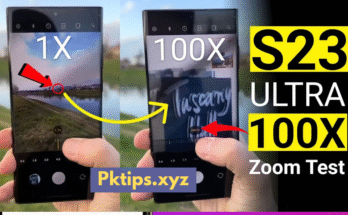When it comes to smartphone photography on Android devices, users often face a choice: stick with the default stock camera app or sideload Google Camera (GCam), the app designed for Pixel phones. While stock camera apps are tailored by manufacturers like Samsung, Xiaomi, OnePlus, and others to match their hardware, GCam is known for its advanced computational photography and image processing. This essay will explore and compare the key qualities of GCam and stock camera apps, focusing on image quality, software optimization, user interface, features, and compatibility.
1. Image Processing and Photo Quality
The most noticeable difference between GCam and stock camera apps is the final image output. GCam is built around Google’s proprietary HDR+ (High Dynamic Range) algorithm, which significantly enhances photo quality by capturing multiple exposures and merging them intelligently.
GCam Advantages:
- Dynamic Range: GCam consistently produces images with better exposure balance, especially in high-contrast scenes. Shadows are lifted without blowing out highlights.
- Detail and Sharpness: Thanks to its multi-frame processing, GCam retains fine details and minimizes noise, even in low-light conditions.
- Low Light Performance (Night Sight): GCam’s Night Sight mode outshines most stock night modes. It captures long-exposure images without a tripod and uses software stabilization to reduce blur.
- Color Accuracy: GCam often delivers more true-to-life color tones, avoiding the over-saturation some stock apps apply for dramatic effect.
Stock Camera App Performance:
Stock apps are optimized to work directly with the hardware.
- Sharper images in good lighting: On some devices, stock apps produce slightly punchier photos that appeal more on social media.
- Better performance with ultra-wide and telephoto lenses: Because GCam ports often lack support for all lenses, stock apps may handle multi-lens setups more efficiently.
2. Night Mode and Low-Light Performance
One of GCam’s standout features is Night Sight. It uses computational photography to simulate long exposures without requiring manual controls or a tripod.
- GCam Night Sight: Captures multiple frames over several seconds, aligns them, and uses AI to brighten dark scenes while preserving detail and minimizing noise.
- Astrophotography Mode: Available in newer GCam versions, this feature can capture the night sky with stunning clarity — a feature rarely found in stock apps.
Stock Camera Night Modes:
- Varies significantly by brand. Samsung’s Night Mode is quite competitive, as is Huawei’s. However, many mid-range or budget Android phones ship with weak or non-existent night performance.
3. Portrait and Depth Effects
GCam:
- Portrait Mode: GCam uses advanced edge detection and face segmentation algorithms for portrait shots. The bokeh is natural, and subject separation is more accurate.
- Face Retouching: GCam allows minimal face smoothing for a realistic look, unlike some stock apps that overly beautify by default.
Stock Camera:
- Often relies on hardware depth sensors or software tricks. Results can vary — some produce heavy blur, others struggle with edge detection.
- Beautification filters are usually aggressive unless turned off manually.
4. Video Capabilities
This is one area where GCam falls short. While it excels in still photography, its video features are limited.
GCam Limitations:
- Fewer manual controls and frame rate options.
- Lack of 4K at 60fps on many ports.
- Audio recording quality may not be as good.
- No advanced stabilization or cinematic modes.
Stock Camera Advantages:
- Full access to all video features including slow motion, super slow motion, 4K/60fps, HDR video, and high bitrate audio.
- Often includes EIS (Electronic Image Stabilization) or OIS (Optical Image Stabilization) tweaks.
5. User Interface and Usability
GCam:
- Clean and minimalistic UI.
- Fewer customization options, which is good for users who want simplicity.
- Ported versions can be unstable or buggy on non-Pixel devices.
Stock Camera Apps:
- Vary by brand but generally offer more shooting modes (Pro Mode, Panorama, AR Stickers, etc.).
- More options for quick toggles and user customization.
- Stable and fully integrated with the device’s hardware and software.
6. Compatibility and Installation
GCam is not officially available for most Android phones, but developers in the Android community have ported it for various devices. However, this comes with some caveats.
GCam Ports:
- May require specific versions tailored to the phone’s camera sensors and chipset.
- Not all features may work (e.g., auxiliary lens support, HDR toggle, or slow motion).
- Installation can be complex — requires enabling Camera2 API and sometimes root access.
Stock Camera:
- Pre-installed and fully supported.
- Plug-and-play — no installation or configuration needed.
- Stable and regularly updated by the manufacturer.
7. Advanced Computational Features
GCam:
- Uses machine learning for facial recognition, white balance correction, and motion metering.
- Superior software for Smart HDR and exposure fusion.
Stock Cameras:
- Many OEMs have started integrating AI scene detection and image tuning, but their implementation often focuses on aesthetic over realism.
Conclusion
The choice between GCam and stock camera apps boils down to priorities. GCam delivers superior still photography, especially in dynamic range, low-light scenarios, and portrait quality. It’s the go-to choice for photography enthusiasts who want more out of their smartphone camera and are willing to tinker with installation.
On the other hand, stock camera apps provide better stability, more consistent video performance, and full access to all the hardware features of a device. They are more user-friendly and often better optimized for the entire camera stack.
For users who prioritize stunning still images and are comfortable with sideloading, GCam is worth the effort. For those who want an all-in-one camera solution with minimal hassle, the stock app is the safer bet. Ultimately, some users may find the best approach is to use both — GCam for photography, and the stock app for video and convenience.