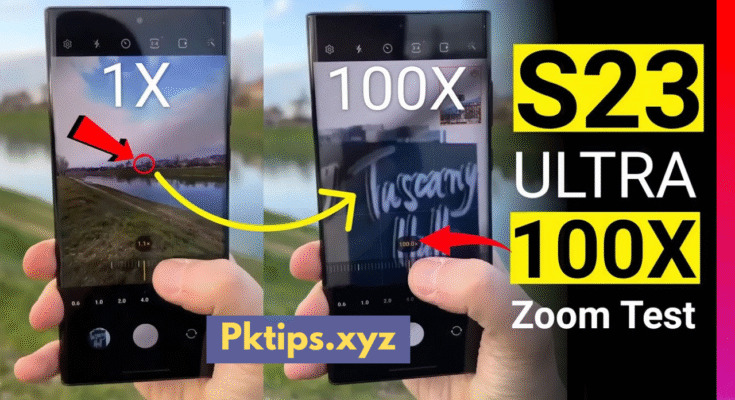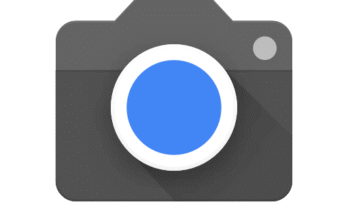In today’s digital era, smartphone cameras have evolved to become powerful tools capable of stunning photography. One of the most groundbreaking features introduced in recent high-end smartphones is the Ultra Zoom 100X capability. Whether you’re capturing a far-off mountain range or zooming into fine details from a distance, this zoom power opens up new possibilities. But to get the best results, it’s crucial to know how to maximize your phone’s Ultra Zoom 100X feature effectively.
In this comprehensive guide, we will explore how to make the most of your phone’s Ultra Zoom 100X, with tips, tricks, real-world usage scenarios, and advice on overcoming common challenges. Whether you’re using a Samsung Galaxy S21 Ultra, S23 Ultra, or any other phone with a 100X zoom, this guide is your roadmap to taking jaw-dropping long-distance photos.
🔍 What is Ultra Zoom 100X?
The Ultra Zoom 100X is a digital zoom technology supported by some premium smartphone cameras. While most phones come with optical zoom up to 3X, 5X, or 10X, Ultra Zoom 100X combines optical zoom, digital zoom, and AI enhancement to magnify distant subjects up to 100 times.
Brands like Samsung introduced this feature in their Galaxy S20 Ultra, and it has since been refined in newer models. This feature is typically referred to as “Space Zoom” by Samsung.
📱 Phones That Support 100X Zoom
Some popular models include:
- Samsung Galaxy S20 Ultra
- Samsung Galaxy S21 Ultra
- Samsung Galaxy S22 Ultra
- Samsung Galaxy S23 Ultra
- Samsung Galaxy S24 Ultra
These models come equipped with periscope telephoto lenses and advanced image processing software to achieve ultra-high zoom levels.
📸 How Does Ultra Zoom Work?
Ultra Zoom 100X combines several elements:
- Periscope Telephoto Lens: A specialized lens that uses prisms to increase the focal length without a large camera bump.
- Optical Zoom: Delivers magnification without losing image quality.
- Digital Zoom: Enlarges the image digitally, which can reduce quality if not managed well.
- AI Image Enhancement: Uses artificial intelligence to sharpen details, reduce blur, and maintain clarity.
These combined technologies allow you to capture subjects that are too far away for regular smartphone cameras.
🔧 How to Activate and Use 100X Ultra Zoom
Using the Ultra Zoom feature is relatively simple:
Step-by-Step Guide:
- Open the Camera App on your device.
- Switch to Photo or Pro Mode.
- Use the zoom slider or tap preset zoom levels (1X, 3X, 10X, etc.).
- Drag the slider until you reach 100X zoom.
- Hold the phone steady and focus on your subject.
- Tap the shutter button to capture your photo.
Pro Tip:
Use a tripod or stabilizer when zooming past 30X for clearer images and less shaking.
📷 Best Scenarios for Using 100X Zoom
To take full advantage of the Ultra Zoom, here are the ideal scenarios:
1. Moon Photography
The 100X zoom is famous for capturing incredible shots of the moon. Aim your phone at the moon on a clear night, zoom in, and let the AI do the rest.
2. Wildlife and Nature
Stay safe and undisturbed while capturing wildlife like birds or animals in a forest or safari from a distance.
3. Sports Events
Use 100X zoom to focus on players, action, or close-ups of the field even if you’re seated far from the pitch.
4. Landscapes and Cityscapes
Capture distant buildings, towers, or mountain peaks without leaving your location.
5. Reading Far-off Text
Zoom into billboards, distant signs, or license plates for readability without moving closer.

🛠️ Tips to Improve Ultra Zoom Photo Quality
While 100X zoom is impressive, quality can sometimes suffer due to digital enhancement. Here’s how to maximize clarity:
1. Use a Tripod or Gimbal
At higher zoom levels, even the slightest hand movement causes blur. A tripod or gimbal provides needed stability.
2. Shoot in Bright Lighting
Good lighting drastically improves image quality. Daylight or a well-lit environment yields better results.
3. Use Night Mode for Low Light
When capturing at night, enable Night Mode. It allows the camera to gather more light, reducing noise and blur.
4. Use Pro Mode
If your phone supports manual settings, adjust ISO, shutter speed, and focus manually for better results.
5. Use AI Scene Optimizer
Enable your phone’s AI scene detection. It automatically adjusts settings for optimal results in various conditions.
⚠️ Common Problems and How to Fix Them
Problem 1: Blurry Images
- Fix: Use a tripod, enable AI optimization, or shoot with higher shutter speed in Pro mode.
Problem 2: Grainy or Noisy Photos
- Fix: Shoot in good lighting, lower ISO in Pro mode, or avoid over-zooming in low light.
Problem 3: Subject Lost in Frame
- Fix: Use the zoomed-in preview window (available on Samsung phones) to help guide the shot.
🖼️ Editing and Enhancing Ultra Zoom Images
Capturing the photo is only half the process. Enhance your shots using editing apps:
Best Apps for Enhancement:
- Snapseed – Great for sharpening and contrast adjustment.
- Adobe Lightroom Mobile – Professional color correction and noise reduction.
- Remini – AI-based app that enhances low-resolution images.
- Photoshop Express – Useful for retouching and enhancing details.
📶 Does 100X Zoom Affect Image Quality?
Yes. As you zoom past 10X or 30X, the image relies more on digital zoom, which can reduce quality. However, AI enhancement and software processing in modern phones help compensate for this loss significantly.
The best-quality photos typically come between 1X to 30X. Beyond that, while still usable, image quality may soften.
🧠 Future of Smartphone Zoom Technology
Smartphone zoom is constantly evolving. Future developments may include:
- Improved periscope lenses with better optical zoom.
- AI-powered deblurring to improve clarity at extreme zoom.
- Multi-lens fusion where different cameras work together to produce a single high-quality zoomed image.
- AI stabilization that predicts and corrects shaky hands in real time.
Brands like Samsung, Xiaomi, and Huawei are continuously pushing boundaries, making 200X or even infinite AI zoom a real possibility in the coming years.
🤔 Should You Use 100X Zoom All the Time?
Not necessarily. Use 100X zoom selectively for subjects that are truly far away. For normal photography or portraits, stick with the standard zoom ranges (1X–5X) for better quality and more natural-looking photos.
✅ Final Tips for Best Ultra Zoom Experience
- Keep the lens clean – Smudges can blur your zoomed-in images.
- Practice makes perfect – Learn how your phone responds at different zoom levels.
- Know your zoom sweet spot – Most phones deliver best results around 10X–30X.
- Update your camera app regularly – Manufacturers often improve zoom capabilities through software updates.
📌 Conclusion
Ultra Zoom 100X is more than just a flashy spec — it’s a genuinely powerful feature when used correctly. Whether you’re capturing the moon, wildlife, or distant cityscapes, mastering this capability can elevate your smartphone photography to professional levels.
By understanding how it works, choosing the right conditions, and using the proper tools and techniques, you can make the most of your camera’s zoom potential.
So next time you’re far from your subject, don’t walk closer — zoom smarter.